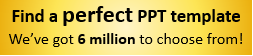Quick Checklist for Website Redesign - PowerPoint PPT Presentation
Title: Quick Checklist for Website Redesign
1
Quick Checklist for Website Redesign
Call (91) 99041 53672 Email
mail_at_kinsh.in Skype kinshtech
Website www.kinsh.in
2
Quick Checklist for Website Redesign
1
- It is new year officially! Now is the perfect
time for new beginnings so why limit that just
for personal goals? It is a good time to have a
close look at your websites functionality,
relevance and make improvements accordingly.
Below are some essentials to help you with the
process so that your website is at its effective
best
3
Check the Style and Navigation
2
- Set smart goals. Learn about the latest trends in
terms of color, graphics and typography.
Implement those to keep up with the latest
standards. If you focus only on the look and not
the functionality, you are missing the point
completely. Your navigation will dominate your
website strategy on the whole. Start with a rough
map for a user navigation before building a final
strategy. Balance the pages that you already
have, layer them well and add new if needed.
4
Do a Content Check
3
- Once you have implemented the navigation check,
its now time to ponder on the content you want
the user to absorb from each of the pages. Check
google analytics to evaluate the response on the
pages and re-do the content wherever needed. See
how the user has landed on a particular page, how
much he/she is staying on the page and where they
should be going next. Update your website with
new services that you have introduced and new
work portfolio that you have built since the last
update. Recheck if you have enough well-styled
call to action buttons and only at the right
places.
5
Do a Link Audit
4
- Sometimes, links get obsolete and it gets out of
sight. Ensure that all links, internal and
external are in order. Broken links leave a bad
impression on the visitors and are hazardous from
SEO point of view too. Since you are updating
your website anyways, better to have a thorough
check on the links. Also do not miss checking all
call to action buttons as well.
6
Test on all Browsers
5
- Check all pages on all standard browsers.
Sometimes plugins get updated and they dont
align well as they used to be with the earlier
version.
7
Check Your Competitors
5
- Check if your competitors have any sections that
function better than yours. See if their site is
more fresh looking than yours. If not, then you
are already one step ahead! If there are some
sections in your competitor websites that are
more responsive than yours, take inspiration and
see if you need them in your site. It is always
great to be aware and have an open eye.
8
- These are just some basic steps as you are sure
once you start analysing, there could be few more
hooks that need to be taken care of. If you
arent sure, hire the experts to do the job for
you! Responsive website design India and website
development when taken care by the experts is
sure to give you better results! Hire website
developer in India and get the best for your
website.
9
Visit kinsh.in for best web development services.
Call (91) 99041 53672 Email
mail_at_kinsh.in Skype kinshtech
Website www.kinsh.in