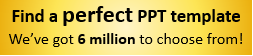QA/QC: A Checklist for Quality and Control - PowerPoint PPT Presentation
1 / 28
Title: QA/QC: A Checklist for Quality and Control
1
QA/QC A Checklist for Quality and Control
- Robert D. Borchert
- GIS Technician
2
Biographical Information
- GIS Technician for seven years
- Major Geography, Minor in GIS
- E911 and Electrical Distribution GIS
- Currently a GIS team member with United Services
Group in Elk River, Minnesota - Project Coordinator
- MapInfo, AutoCAD Map, ArcGIS
a
3
QA/QC
- Discuss QA/QC
- What is QA/QC?
- What QA/QC is not
- Developed a checklist
- Developed a procedure
- Examples of our QA/QC checklist and things to be
aware of in QA/QC
4
Do you need QA/QC?
- Fueling your car?
- Diesel or Gas?
- Submit a Papar
- Czech spelling
- Create an Enterprise GIS
- QA/QC
5
Do you need QA/QC?
- Fueling your car
- Separate Pumps
- Labeled
- Submit a Paper
- Spell Check
- Grammar Check
- Czech
- Create an Enterprise GIS
- Not a lot of built in tools
- No universal answer for QA/QC
- Fueling your car
- Separate Pumps
- Labeled
- Submit a Paper
- Spell Check
- Grammar Check
- Check
- Create an Enterprise GIS
- Not a lot of built in tools
- No universal answer for QA/QC
6
QA/QC for GIS
- Built in QA/QC
- Significant Tools
- There is no QA/QC button or hot key
- How you use the tools you have
- Educate the GIS Technicians
- What to look for
- Knowledge of existing tools
- Checklist
- Procedures
7
What is QA/QC
- From the "WordNet An Electronic Lexical
Database" following are defined as - Quality a degree or grade of excellence or
worth - Assurance freedom from doubt
- Control the activity of managing or exerting
control over something - From these definitions, I take
- Quality Assurance/Quality Control An activity
intended to give something a level of excellence
that you know will work
8
How does this apply to GIS?
- Standardized Methods
- Checks
- Balances
- Corrective Actions
- Produces a Stable Product
- Correct
- Consistent
- Reliable
9
Accuracy and Precision
- US Navy School
- Accuracy Precision
- Accuracy in determining the correct details
- Precision on how well you can make those
determinations every time
10
QA/QC Checklist
- Not a static document
- Change and grow
- Start Small
- Big picture items
- Grow your checklist
- New situations
- Concerns from customers
- Encourage new ideas and methods
11
QA/QC Checklist
- Twelve main categories
- Documentation and File Structure
- Project Checklist
- Data Checklist
- Data Structure Checklist
- Attributes Checklist
- Data Conversion Checklist
- Network Checklist
- Relationship Checklist
- Annotation Checklist
- Custom Applications Checklist
- Wall Map/Map Book Checklist
- Project Checklist for Clients
12
Documentation and File Structure
- All pertinent documents
- Contain a brief description of the project
- What client requested
- How it was completed
- Original abstract
- Outline of steps taken
- Metadata
- Standardized file structure
- Any other documentation
- Spatial references
- Specific output types
- Any paper documents used
13
Project Checklist
- Relevant Name
- Opening the Project
- Open with no errors
- Desired location
- Extent of system
- Specific location
- Correct drawing order
- Layer States or definition queries
- Symbols
- Does the GIS do what it is supposed to do?
14
Data Structure Checklist
- Relevant Data
- Correctly Named
- Naming Conventions
- Proper Location
- i.e. C\AMFM\ABC_Cooperative
- Pre-Defined Model
- Other billing or staking programs
15
Data Checklist
- Data in Correct Layer
- All fuses in fuse layer
- All transformers in transformer layer
- Etc
- Viewable when it should be
- Document
16
Attributes Checklist
- Actual Data
- Symbolize from an attribute
- Is that field value complete?
- Subtype or block reference?
- Label from an attribute
- Document
17
Data Conversion Checklist
- Converted or imported to GIS from another
platform - Check for lost data
- One to one match
- Proper Conversion
- Polygon to polygon
- Point to point
- Polyline to polyline
- Same relative location
- Document
18
Network Checklist
- Connectivity
- Loops
- Direction of Flow
- Sources or sinks
- Rules in place and working
- Document
19
Relationship Checklist
- Relationships to Other Datasets
- One to one
- One to many
- Database connections
- Document
20
Annotation Checklist
- Visible
- When and where it should be
- Relative
- Dynamic or stored in a database
- Multiple copies
- Document
21
Custom Applications Checklist
- Do they load?
- Do they work on the clients hardware?
- Plot Routines
22
Wall Map/Map Book Checklist
- Common Output Formats
- Only contact with GIS for some
- Base opinion of what they think
- Education
- Page Numbering
- Correct Order
- Scale
- Symbols
- Size
- Color
- Effective use of the page
- Is annotation visible?
23
Project Checklist for Clients
- Point of Delivery
- Correct File Path
- All Layers Available
- Correct View
- Correct Features On or Off
- Printers and Other Hardware Configured
- QA/QC Checklist for Client
24
QA/QC A Checklist for Quality and Control
- Never Ending Process
- All Stages of GIS
- Development
- Deployment
- Maintenance
- Creating a Checklist
- Discussions and Team Meetings
- Feedback from Clients
25
QA/QC A Checklist for Quality and Control
- Tool Not an Answer
- All Inclusive
- Not All Consuming
- Main Intent
- Develop and maintain a reliable GIS that you know
works
26
Best Practices
- 1. Train Your People and Your Customers
- Notice right from wrong
- Use of GIS
- Use of Tools
- Techniques and Practices
- 2. Develop Tools
- Automate repetitive tasks
- Automate bulky tasks
27
Best Practices
- 3. Encourage Dialog
- Discussions
- Panel Sessions
- Etc
- 4. Use Your QA/QC Program!
28
Questions?