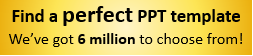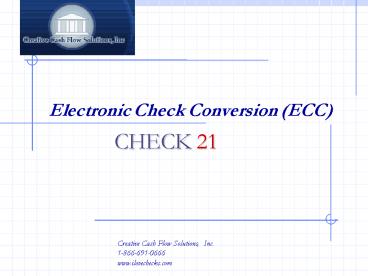Electronic Check Conversion ECC - PowerPoint PPT Presentation
1 / 13
Title: Electronic Check Conversion ECC
1
Electronic Check Conversion (ECC)
CHECK 21
2
ECC Facts
- There are an estimated 14 billion check
remittances each year.1 - Introduced in April 2002, ECC transactions
totaled 24 million equaling 4.71 billion.2 - Almost 5 of all transactions processed through
the ACH Network in 2002 were ECC transactions.2 - 18,982,484 ECC transactions in 1st Qtr 2003, a
152.45 increase over 4th Qtr 2002.2
1 Source Global Concepts 2002 The Future of
Accounts Receivable Conversion by David
Stewart. 2 Source NACHA The Electronic
Payments Association.
3
Business Challenges
- Increase Efficiency by Alleviating Time Consuming
Processes. - Modify Antiquated Filing Systems.
- Free up Costly Office Space.
- Quicker Access to Receivables.
- Consolidation of Accounting for Multiple
Locations.
4
Business Opportunity
- Checks Deposited Faster
- Sales Tool for Reselling
- As Part of a Front-End RCK System for Potential
Clients. - Drastically Reduces Transaction Fees
5
How Does ECC Work?.
6
Step by Step
How Does ECC Work?
- Merchant Receives Checks for Payment of Goods or
Services. - Checks are Scanned into the Software
- Data is transferred to CCFS Network for Processing
7
Step by Step (cont.)
How Does ECC Work?
- Check Writers Account is Debited
- Cleared Funds are Deposited into the Merchants
Account - Files are Made Available Online for Export into
In-house Accounts Receivable System.
8
Why Use ECC?..
9
Why Use ECC?
Benefits
- Funds Are Transferred Electronically.
- Merchant or Bank Does Not Have to Process a
Single Check. - Centralized Bank Deposits for Multiple Company
Locations. - Low Transaction Fees.
- Low NSF Fees.
- Files Can be Exported to Update Your In-House
Accounts Receivable System. - No Lost or Stolen Checks to Worry About.
- Never an NSF Processing Fee From the Bank to the
Merchant. - NSF Checks Will be Reported Within Three (3)
Business Days. Merchant can Redeposit
Immediately and Keep all Fees.
10
Why Use ECC?..
- Features
- Nominal Training Involved.
- Checks Submitted Electronically, In Most
Instances, Take Precedence Over Paper Checks. - No Bank Runs Required.
- No Bank Deposit Fees.
- Guaranteed ResultsNo Risk Involved.
- Save Space and Money No Need to Store Paper
Checks or Deposit Slips. - 24/7 Monitoring of Your Account Via Our Secure
Website.
11
Whats Needed?
12
Whats Needed?
- Internet Access
- Scanner
- Magtek (Low Volume)
- Images Checks and Reads MICR in One Pass.
- Supports Dual Interfaces.
- Images One Check at a Time.
- Digital Check (High Volume)
- Two Sided Duplex Scanning.
- High Speed Scanner. (Up to 90 Checks Per
Minute.) - 100 Item Jam Resistant Feeder.
- Small Footprint. (Only 8x12 Inches of Space
Needed)
Magtek
Digital Check TS400
13
In Conclusion
ECC Provides
- Concise Reporting Reporting On-line and in Real
Time. - In Most Instances, Electronic Deposits Take
Precedence over Paper. - Lower Transaction Fees.
- New Revenue From Mark-up on Return Fee to
Merchants. - Electronically Update In-house System,
Alleviating Costly Data Entry. - No Expensive Software to Buy.
- Accounting for Deposits Made Easier.
- Stored Images are Accessible 24/7.